Open C:\Program Files\Microsoft Dynamics 365 Business Central\130\Service\CustomSettings.config
and add
<add key=”PublicWebBaseUrl” value=”http://localhost:8080/DynamicsNAV130″ />
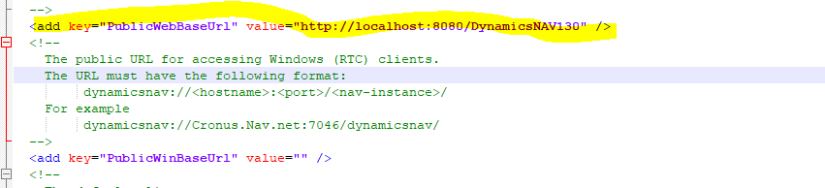
Open C:\Program Files\Microsoft Dynamics 365 Business Central\130\Service\CustomSettings.config
and add
<add key=”PublicWebBaseUrl” value=”http://localhost:8080/DynamicsNAV130″ />
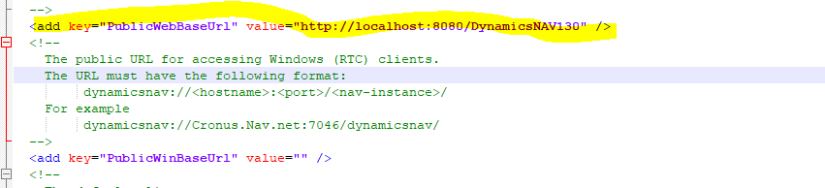
error AS0015: Please enable the TranslationFile feature in the app.json file for your project.
Add
“features”: [
“TranslationFile”
],
IN APP.JSON FILE
Open the file
C:\Program Files\Microsoft Dynamics 365 Business Central\130\Service\Microsoft.Dynamics.Nav.Server.exe.CONFIG
and set NetFx40_LegacySecurityPolicy = False
<add key=”NetFx40_LegacySecurityPolicy” value=”false”/>

Connecting Visual Code to Microsoft Dynamics 365 Business Central on Prem
-> creating Hello Word app using >AL:Go
-> Select Server for configuration
-> Update Parameter Server Instance with the service name (Default : DynamicsNAV130)
-> Update authentication to windows or other as required (Default : Windows)
-> Update Port to your customer Port (Default : 7049)
-> Download Symbols Enjoy