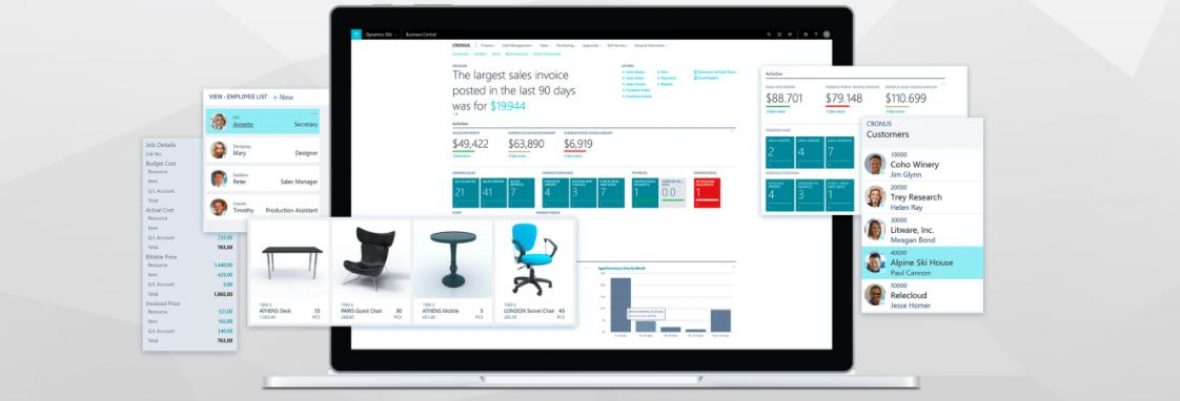Hi all,
Metadata for object of type Table with id 2000000073 is in a failed state. This is caused by a previous exception: The specified path is invalid.
Metadata for object of type Table with id 20000000xx is in a failed state. This is caused by a previous exception: Object of type Table with id 20000000xx could not be found.
xx Can Be – 01,07,09,10,20,22,24,26,28,29,37,38,39,40,41,42,43,44,45,46,47,48,49,50,52,53,55,56,58,59,63,70.
These are the System Hidden Tables in Navision
Where is Metadata Stored?
Metadata is stored in Table 2000000071 Object Metadata for all navision objects ( visible / hidden).
Why this error?
This error occured if there in no metadata for any object in the table.
When Metadata is Created?
This has been created while we restore the database,if you remeber there is a new process in RTC Versions "PROCESSING OBJECTS" after creating keys.
How to create Metadata?
For Visible objects you can compile the object and the metadata will be created.
For Hidden tables, you need to work around.
Problem
The config file for the Dynamics NAV server is locked so if any changes are made a restart of the service is required.
The XXX.cs file indicates that the RTC debugging is enabled for the Dynamics NAv Server. The Dynamics NAv Server will then dump all the relevant objects in C# format to a specific folder. So it’s possible this was enabled?
Solution
Stop Navision Server and web server and restart windows . It will release the locks and now start the Navision server and webserver